I am not promoting GoDaddy - they are just the easiest.
To give your blog an atmosphere of professionalism and a bit more leverage, your own dot com is a good step in that direction. Let me show you how to do it. It's so easy and only cost $10 a year. There is no hosting involved.
My recommendation is straight through bloggers, so there is no ANAME & CNAME changes. What are those? Don't even worry about that, unless of course you bought your URL somewhere else.
In this demonstration I am going to purchase a URL for my Mommy Blog, Anya's Room. The current URL is anyasroom.blogspot.com
I am purchasing anyasroom.com
STEP 1. Go to your dashboard
STEP 2: Click on Settings
STEP 3: Click on PUBLISHING
STEP 4: Click on CUSTOM DOMAIN
STEP 5: Pick you URL. Let me make a few suggestions here. The smaller the better. If you Blog Title is: Chick that Reads Under Oak Trees (chickthatreadsunderoaktress.blogspot.com) well you might want to rethink that URL. You might want to try chickthatreads.com or underoaktrees.com
If both those are taken, mix it up: chickreads.com readsunderoaks.com just keep it quick and to the point.
STEP 6: Hit Check availability. If your URL is not available, like I said before, change it up.
STEP 7: Yeah available. Click Continue to Registration
STEP 8: Reason #2 you should go through blogger and GoDaddy. They have the privacy option available without extra money. What is this?
There is this little thing called WhoIs. You can go to a WhoIs look up and see exactly who owns a domain. You have the phone number, address etc. This is how you can do checking on businesses, say you want to check on a site that you want to purchase something from.
That is great for a business, but we aren't really businesses. I'm going to put my home phone number in that area. I'm going to put my home address. This is a mommy blog with pictures of my child, I don't want would be stalkers to know where I live, or say an author who didn't like my review... you see where I am going? Other host/domain registrars charge extra for that privacy feature. This is great that this is offered. Check it off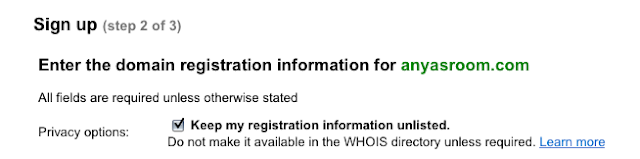
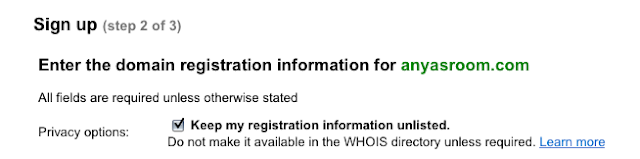
STEP 9: Fill out the form, you do need to input your phone and address, this is for legal purposes. The man does have to know who is running this domain - in case you turn it into something illegal.
STEP 10: Purchase through Google Check out. They take credit cards as payments, this is very straight forward, like any other online shopping cart.
STEP 11: Go back to your dashboard
STEP 12: SETTINGS
STEP 13: PUBLISHING
STEP 14: CUSTOM DOMAIN
STEP 15: SWITCH TO ADVANCED SETTINGS
STEP 16: Type in your new URL - don't forget the WWW
STEP 17: Type in your word verification and hit SAVE SETTINGS
You see where it says WE WON'T LEAVE YOU BEHIND. Another handy dandy feature, blogger will forward you blogspot.com URL to your new one. That is very nice of them!
STEP 18: When you have hit Save, another box appears. Click that box: REDIRECT . This is there so if someone types in anyasroom.com without the www - they won't get an error. You want to make sure you have this checked off, very important.
STEP 19: Word verification again and SAVE SETTINGS
STEP 20: Check your site. Hit view blog and see that it is your URL that is coming up in the browser.
How can you repay me for this wonderful informative post? Well nothing of course, but if you are a mommy - maybe following my new blog might help. I'M SHAMELESS I KNOW!
http://www.anyasroom.com



















Haha :-) Thanks for the step-by-step demonstration Rachel, since I switched a week ago I had to follow the not-so-colourful-and-shiny instructions of Google, but it still worked ;-) This is great help for all those uncertain about switching to their own custom domain name thinking the process would be difficult and complicated. Thanks :-)
Thanks for posting this! Another reason to switch? Stupid work internet filters don't know you're looking at a blog. Methinks it's time to switch so I can keep up with my blog on a decent computer screen rather than my tiny ipod screen on working days! ;)
I was just thinking to myself today about getting my own domain. Then you post this. It's like a sign!
Brilliant, thanks so much!
Thanks so much, I did it! You rock!
DL
I had asked my SIL last week if she thought I could change my addy but not start over...this is such a timely post. I just finished and your tutorial was spot-on. Thanks!!!
My next project in the future, thanks so much for the information Rachel. Had some already but yours is all in one post to save and keep for future reference down the line.. love these turorials..
jackie b central texas
Thanks totally looking into doing it!! thx!
Thank you, thank you!!!!
Ouch I lost all comments on my blog -- would customizing my domain and dropping the blogspot name have anything to do with that?
Yep same thing with the comments, they're gone, thank god I have Disqus and that has kept them logged otherwise my giveaway entries would be gone! eek!
Here's a question, how do you set up the custom domain if you already had the domain (so you didn't have to purchase it thru Godaddy), I know it involves pointing the DNS servers to the right place?? I'm struggling with that on my other website... not sure how to do it quite right, any tips?
Hi ladies, I found a thread that google is going through. From what I can tell the comments do come back after awhile.
http://www.google.com/support/forum/p/blogger/thread?tid=2a02b95a5cd980c7&hl=en
I haven't heard of this happening until this, but obviously it is happening alot and google is trying to fix it.
Hi ParaJunkee!
When you switched to your own domain, what happened to your blog links that you posted under your blogspot url? Did those links become invalid? If someone had saved one of your posts from when you were hosted on blogspot and decided they wanted to check that link out again (after you switched over to your own domain), were they able to still read/access it? Or were they given a 404 error message saying that that link no longer existed?
That's my biggest fear about switching from blogspot to a custom domain through blogger. I'm afraid that all my links that I published while on blogspot would be forever gone once I migrated to a custom domain. That and losing my comments. LOL!
Can you please let me know how all of that works?
Thanks!
address change
Do you need to update RSS Feed & FeedBurner, or does it automatically do this?